Processing Orders |

|

|

|
|
Processing Orders |

|

|

|
|
|
||
Any new job tickets sent to your PrintStation are shown in the Orders pane. Your PrintStation can be configured to be automatically check for new orders.
To show the new orders in the orders pane:
| 1. | Click |
When the job orders are processed their status is changed. This can happen automatically, for example when you download the PDF or you can manually change the status of the order. The status of a job order is shown in the Status field but there is also a coloured bar indicating the status.
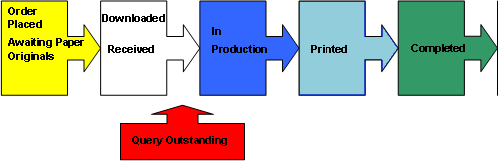
The work flow should be similar to the one illustrated above.
| • | The Status "Query Outstanding" can happen at any stage before completed. |
| • | If you manually change the status of a job order to printed, you will need to enter the print information which is required for reports. |
| • | Custom statuses can be created and used as required. By their very nature they can be applicable at any stage of the process. |
| • | The Statuses 'Waiting for Quote' and 'Quote Sent' may be used in some organisations. An order will be received and a quote sent. When the quotation is accepted the order is placed and can then be processed in the usual way. |