The Orders Pane |

|

|

|
|
The Orders Pane |

|

|

|
|
|
||
Job orders are listed in status groups with a summary of key information. The information listed will depend on the fields that have been selected to be displayed in the Orders pane. You may re-arrange this information to suit your needs by selecting a field header and dragging it to the preferred position. You can also order the information by clicking on a field header to sort the data into either ascending or descending order. From this window you can process the orders received. When you select a job order the toolbar buttons applicable will become active.
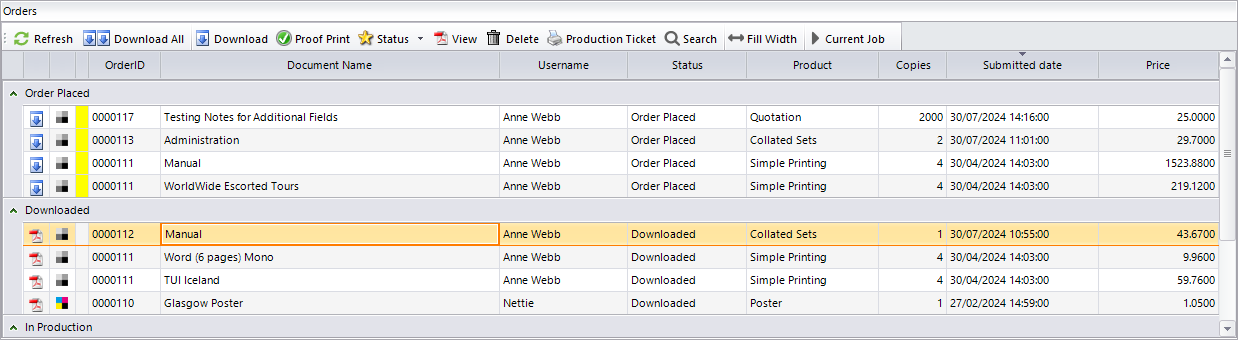
The icons provide a visual details about the order.
![]() Document not downloaded
Document not downloaded ![]() PDF downloaded
PDF downloaded
![]() Zipped Document
Zipped Document ![]() Paper Original Document
Paper Original Document
![]() Document to be printed in colour
Document to be printed in colour ![]() Document to be printed in monotone
Document to be printed in monotone
![]() Document covers different colour to the body
Document covers different colour to the body
Colours indicate the status of the order
![]() Awaiting Download
Awaiting Download ![]() In Production
In Production
![]() Downloaded
Downloaded ![]() Printed
Printed
![]() Query Outstanding
Query Outstanding ![]() Complete
Complete
![]() Waiting for Quote
Waiting for Quote ![]() Quote Sent
Quote Sent