Setting Criteria for Passwords |

|

|

|
|
Setting Criteria for Passwords |

|

|

|
|
|
||
You can set specific criteria that have to be met when changing a password used to log in to the Skyline website. By setting a strong password access to the Skyline system can be protected. You can specify how long the password will be valid for by setting a number of days until the password will expire. There is also a facility to enter a regular expression to set password constraints.
Password criteria can be set so that when a password is changed it has to contain:
When password criteria are set the requirements are shown when a user changes their password. An example is shown below where there is a specified criteria for each of the options.
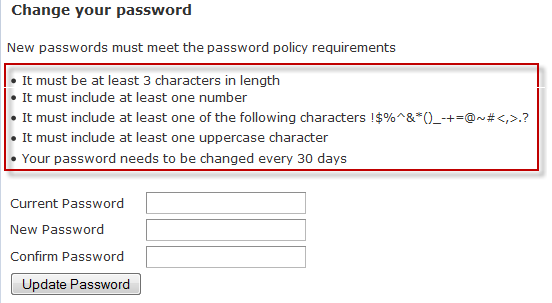
| When a user is created the password criteria are not applied so care must be taken that any password supplied do comply with your password rule. When the user changes their password the rules are applied to their entry. |