Using Additional Fields |

|

|

|
|
Using Additional Fields |

|

|

|
|
|
||
If you require more information from your users when they place an order there is a licensed feature which enables additional fields to be added to a product. Once a product has been created additional fields can be added to enable the user to specify further details of their order. The additional fields are shown on the original job ticket and on a tab within the PrintStation. They can also be included in custom job tickets.
If you are using Global products on multiple portals the additional fields assigned to the global product are specific to a portal.
The fields types are either text, numerical, check, drop down boxes or a calendar picker and can be made mandatory with options added for drop down lists. Customer entries in the additional fields are limited to 1024 characters.
The additional fields types are defined and then added to a product in the Skyline Website and will appear below the selected product when an order is being placed. The fields can be added to one or more products. Additional pricing can be applied to a product when the check or drop down fields are added, if required.
| Note: Changes should not be made to live orders if you are using pricing on Additional fields. |
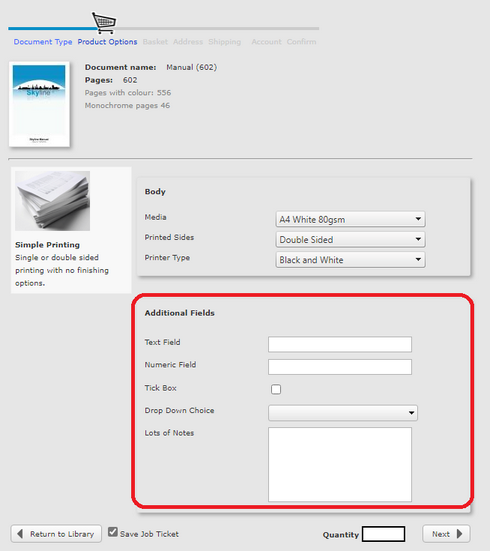
An example of a product with 5 different additional fields added.
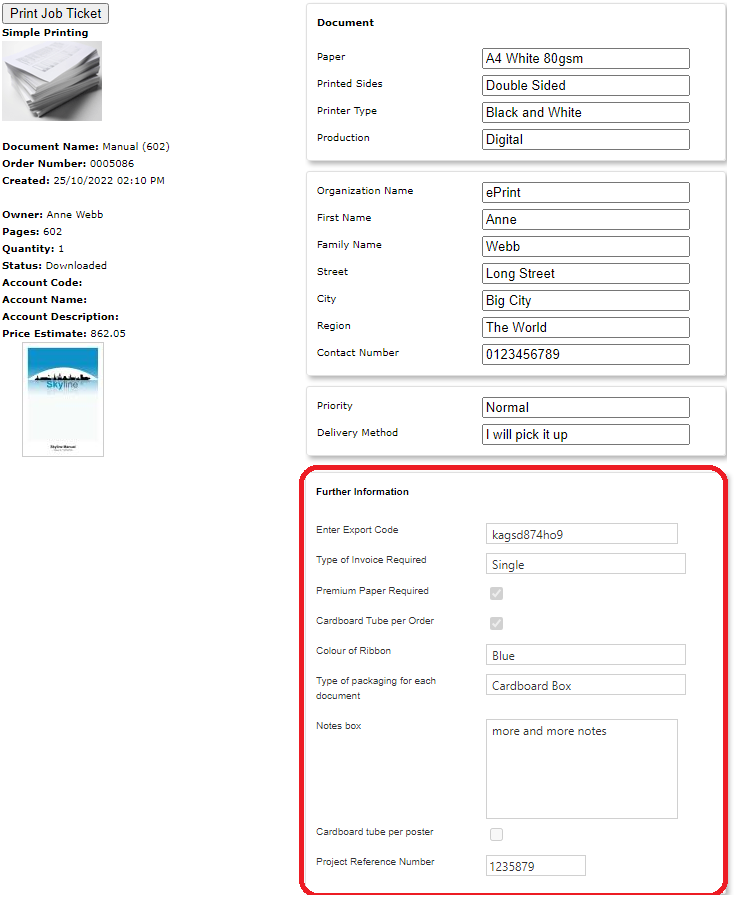
Example of a job ticket with additional field details