Defining Additional Field Types |

|

|

|
|
Defining Additional Field Types |

|

|

|
|
|
||
You can define the field type for each field as required. There are 5 types of fields available - Textbox, Multiline Textbox, Numeric Field, Checkbox, Dropdown List and Date Picker. All fields can be assigned the same field type or any combination of types to suit your requirements.
It is recommended that you give the fields a name which describes the type of field you are creating. The fields are listed when you assign a field to a product and that is where you would add a more descriptive name for the field which will appear on the product. The maximum length of the field name is 50 characters.
Each field can be used in different products.
To Define the Additional Field Types:
| 1. | Log in with Administrator rights and go to Admin. |
| 2. | In the Products section click Additional Fields. |
| 3. | The Additional Fields window opens. |
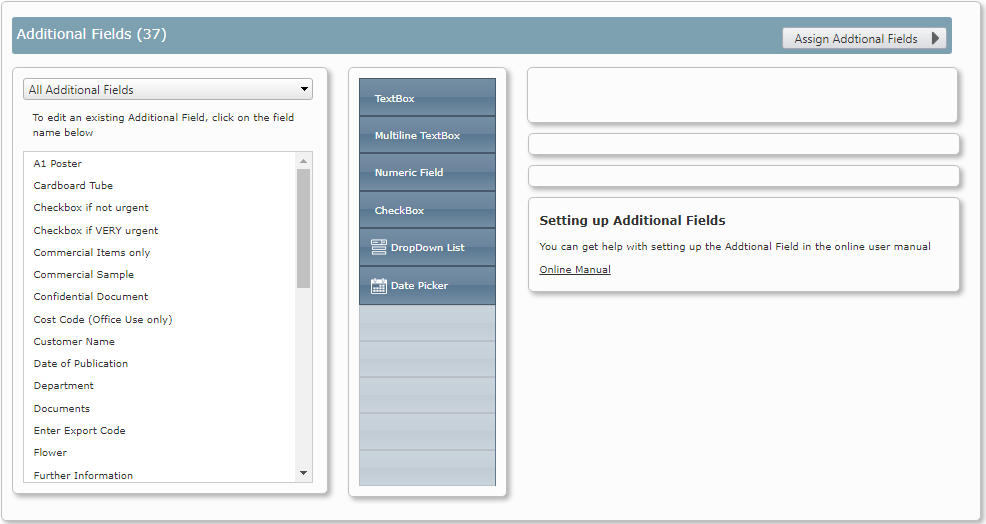
Example of the Define Additional Field Types window with 37 fields that have been defined.