Using Download All |

|

|

|
|
Using Download All |

|

|

|
|
|
||
You can use ![]() to download all the orders displayed in the Orders pane. The orders displayed will vary depending on your selection in the Portals Pane.
to download all the orders displayed in the Orders pane. The orders displayed will vary depending on your selection in the Portals Pane.
![]() The orders with the statuses "Query Outstanding", "Waiting for Quote" or "Quote Sent" will not be downloaded when Download All is used. The documents can be downloaded as required on an individual basis.
The orders with the statuses "Query Outstanding", "Waiting for Quote" or "Quote Sent" will not be downloaded when Download All is used. The documents can be downloaded as required on an individual basis.
To download all the documents for a specific user:
| 1. | Select the user who's documents you want to download in the portals section. All the orders placed for the selected user are shown in the Orders grid.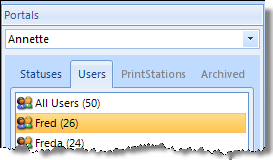 |
| 2. | Click 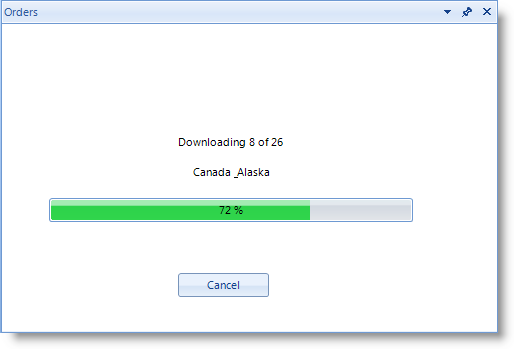 |