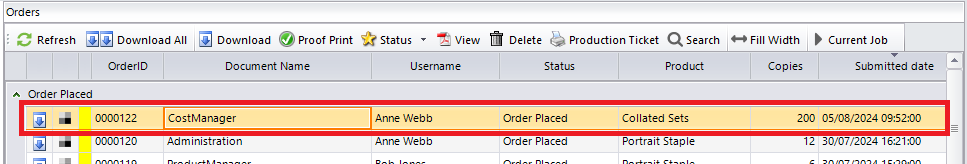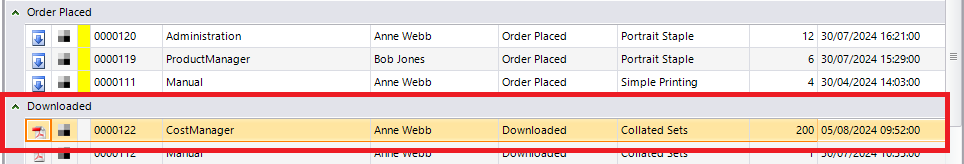Any new orders sent to your PrintStation are shown in the Orders pane under the heading Orders Placed.
To download a document:
| 1. | Select the new order listed in the section Order Placed.
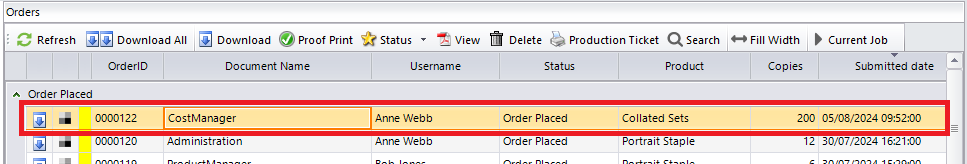 |
| 2. | Click  to download the PDF associated with the order. The PDF will be downloaded & the order moved into the job status Downloaded. to download the PDF associated with the order. The PDF will be downloaded & the order moved into the job status Downloaded.
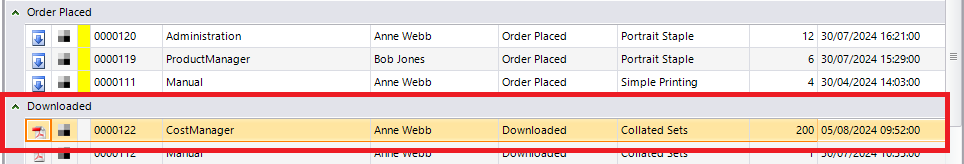 |
| • | The  icon will be displayed next to the job and the job moved to the Downloaded status. icon will be displayed next to the job and the job moved to the Downloaded status. |
| • | A thumbnail image of the document is be displayed in the Preview pane. |
 | Note: |
| • | Skyline can be configured to automatically send an email to the person who placed the order to confirm that their document has been downloaded. |