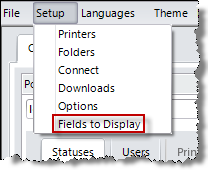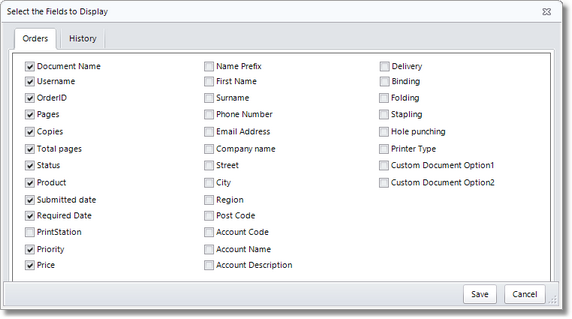You can select the fields that you want to display in the Orders Pane so that only the fields that are relevant to you are displayed.
To select the fields to display:
| 1. | From the Setup menu select the option Fields to Display.
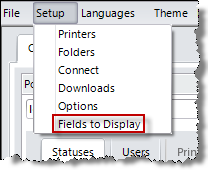 |
| 2. | The Field to Display window opens. Select or deselect the fields that you require then click Save.
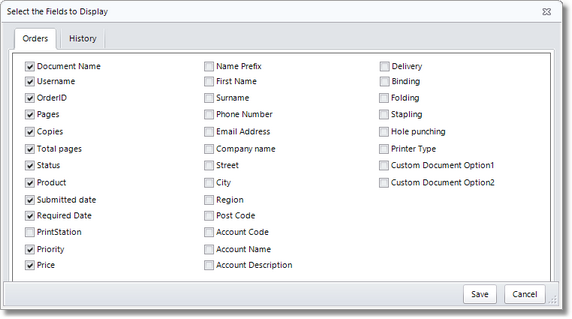 |
| • | Document Name - The name of the document that has been ordered. |
| • | Username - The person who has placed the print order. |
| • | OrderID - The unique order number for the print job. |
| • | Pages - The number of pages in the document. |
| • | Copies - The number of copies of the document that are required. |
| • | Total Pages - The number of pages in each document multiplied by the number of copies of the document required. |
| • | Status - The stage of the order process is indicted by the status. |
| • | Product - The type of document production required. The available options are configured in ProductManager. |
| • | Submitted Date - The date that the Order was placed. |
| • | Required Date - The date that the user has requested that the order is completed by. |
| • | PrintStation - The PrintStation that has downloaded the document. |
| • | Priority - The urgency of the order. |
| • | Price - If pricing is applicable, the price of the order placed is shown. |
| • | Name Prefix - Information from the Delivery Address section of the ordering process. |
| • | First Name - Information from the Delivery Address section of the ordering process. |
| • | Surname - Information from the Delivery Address section of the ordering process. |
| • | Phone Number - Information from the Delivery Address section of the ordering process. |
| • | Email Address - Information from the Delivery Address section of the ordering process. |
| • | Company Name - Information from the Delivery Address section of the ordering process. |
| • | Street - Information from the Delivery Address section of the ordering process. |
| • | City - Information from the Delivery Address section of the ordering process. |
| • | Region - Information from the Delivery Address section of the ordering process. |
| • | Post Code - Information from the Delivery Address section of the ordering process. |
| • | Account Code - Information from the Accounts section of the ordering process. |
| • | Account Number - Information from the Accounts section of the ordering process. |
| • | Account Description - Information from the Accounts section of the ordering process. |
| • | Delivery - Information from the Delivery section of the ordering process. |
| • | Binding - Information from the Product Options section of the ordering process. |
| • | Folding - Information from the Product Options section of the ordering process. |
| • | Stapling - Information from the Product Options section of the ordering process. |
| • | Hole Punching - Information from the Product Options section of the ordering process. |
| • | Printer Type - Information from the Product Options section of the ordering process. |