Selecting Fields to Display in the History Tab |

|

|

|
|
Selecting Fields to Display in the History Tab |

|

|

|
|
|
||
You can select the fields that you want to display in the History tab which is in the Details Pane. You can then show the fields that are relevant to you.
To select the fields to display:
| 1. | From the Setup menu select the option Fields to Display.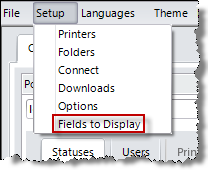 |
| 2. | The Field to Display window opens. Click the History tab.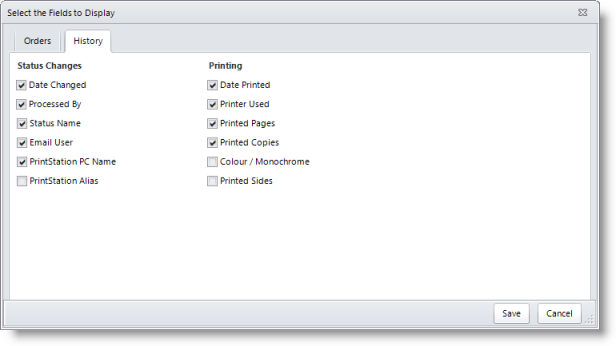 |
| 3. | Select the fields required and then click Save. |