History Tab |

|

|

|
|
History Tab |

|

|

|
|
|
||
The history tab shows the history of the order process as well as the printing details if required.
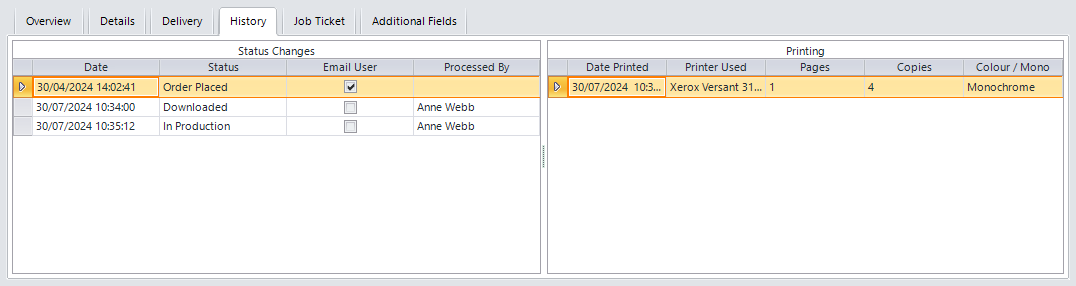
Example of the History Tab in the Details Pane.
You are able to select the information shown in the History tab.
To Select the Fields to be shown in the History Tab:
| 1. | From the Setup drop down menu select Fields to Display. |
| 2. | The Select the Fields to Display window opens. Select the History Tab |
| 3. | The fields available to display in both the Status Changes and Printing sections are displayed. Select the fields required then click Save. |