Using Reports - Further Information |

|

|

|
|
Using Reports - Further Information |

|

|

|
|
|
||
There are several fields in the reports that contain values. Listed below are some details to help clarify what the different price fields contain as well as some other notes.
| Any changes made to pricing after the order has been placed can not be guaranteed to be included in the reports. |
Order Price = Document Price + Delivery Cost + Priority Cost
Calculated by adding the Document price for each job in the order with 1 delivery cost and 1 priority cost (these costs are per order not per job). If there are several jobs in an order the value of ALL the jobs are included in the Order Price, including ones that have not been printed yet.
Delivery Cost
The cost of the delivery method selected when the order was placed. This is a one off cost applied to the order irrespective of the number of documents ordered and cannot be changed after the order has been received by PrintStation.
Priority Cost
The cost of the priority selected when the order was placed. This is a one off cost applied to the order irrespective of the number of documents ordered and cannot be changed after the order has been received by PrintStation.
Additional Cost
Not currently used
Document Price
The price that is showing in the PrintStation. This will show any amendments made in PrintStation that have been made to the job cost.
Original Price
The price of the order when it was originally placed. Does not include any delivery or priority costs.
Printed Price = Document Price or Price entered in Generic Print
Normally the same as the original price unless the price has been amended in PrintStation. There is a field on the generic form that a specific price for the printing can be entered. This price is not used in the Order Price calculation.
Notes
| 1. | If a job is printed twice the order price will NOT include the cost of the second print. The highlighted values in the example below are included in the Order Price. 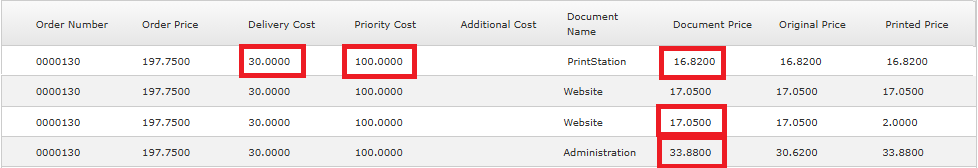 |
| 2. | If a partial re-print is run and the pricing in the Generic Form is amended the order price will NOT include the Printed Price. |
| 3. | General Observation. When using Stripe the order number is assigned when you open Stripe to make payment. If you do not complete the task the order number is not reused. This means that in some circumstances there are missing order numbers in PrintStation and therefore Management Reports. |