Taking the Website Offline |

|

|

|
|
Taking the Website Offline |

|

|

|
|
|
||
If you are upgrading Skyline or running a manual backup you need to take the Skyline website offline. This will prevent changes to the database during the backup.
To take the website offline:
| 1. | In the root of the website locate the file app_offline.htm_rename and rename it to app_offline.htm. By default, the root of the website is located in "C:\Skyline\wwwroot". If you are not sure where your Skyline Website is located refer to the section on locating your Skyline Website. Renaming this file will change to Skyline homepage to a holding page shown in the example below. 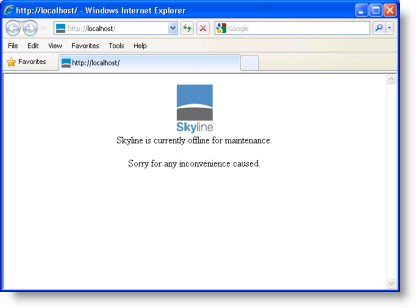 |