Enable Compulsory Notes |

|

|

|
|
Enable Compulsory Notes |

|

|

|
|
|
||
If this option is selected approvers have to enter a comment in the Approval Notes field before an order can be approved or rejected.
To force approvers to add a reason for approval or rejection:
| 1. | View the approval options. |
| 2. | Select the option Approvers have to enter a comment in the Approval Notes field.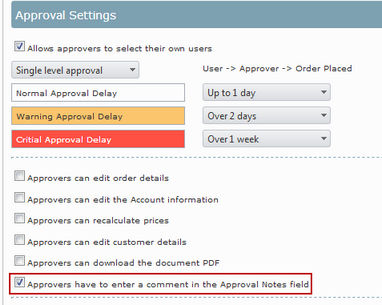 |
| 3. | Click |
If an approver does not enter a comment and tries to approve or reject the order, an error message is displayed..
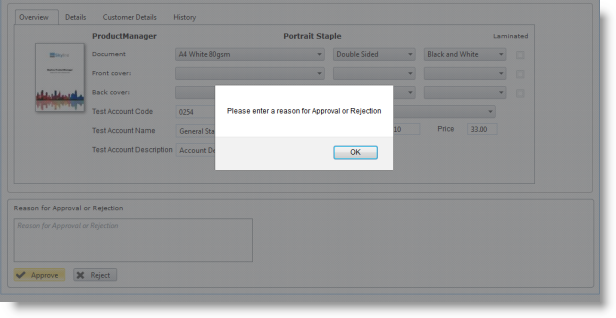
Example showing the error message when no comment has been entered.