Add a Message to Approvers |

|

|

|
|
Add a Message to Approvers |

|

|

|
|
|
||
The standard message displayed above the approvers comments is Reason for Approval or Rejection.
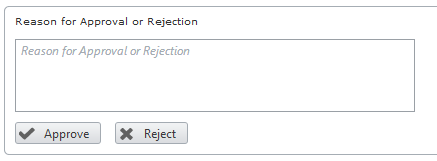
Example of the Standard Message.
Depending on how you organisation you might require approvers to enter a reason code or include specific information. The text above the comments box can be amended as required.
To amend the message to approvers:
| 1. | View the approval options. |
| 2. | Enter the required message in the message box.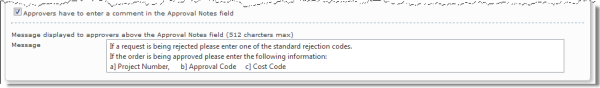 |
| 3. | Click |
The message displayed to approvers will be updated with the text specified.
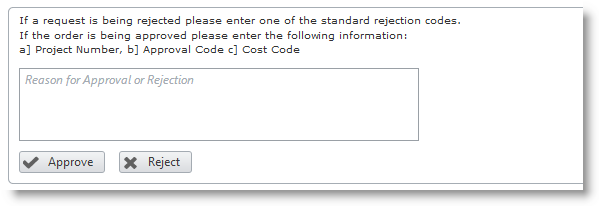
Example of a new message