Enable Viewing of PDF |

|

|

|
|
Enable Viewing of PDF |

|

|

|
|
|
||
To enable an approver to download and view a PDF:
| 1. | View the approval options. |
| 2. | Select the option Approvers can download the document PDF.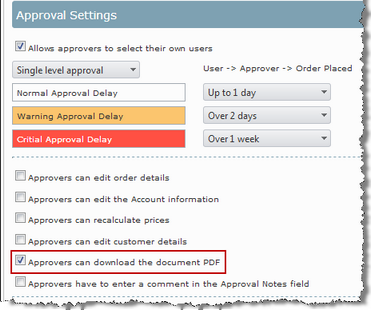 |
| 3. | Click |
If an approver can download the document PDF a ![]() is available to the left of the document image. Click
is available to the left of the document image. Click ![]() to download and view the document PDF.
to download and view the document PDF.
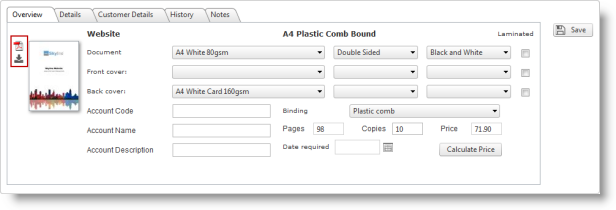
Example showing the location of theView PDF button.