Changing the Checkout Message |

|

|

|
|
Changing the Checkout Message |

|

|

|
|
|
||
When a user completes the order process a message will be shown informing them that the order requires approval.
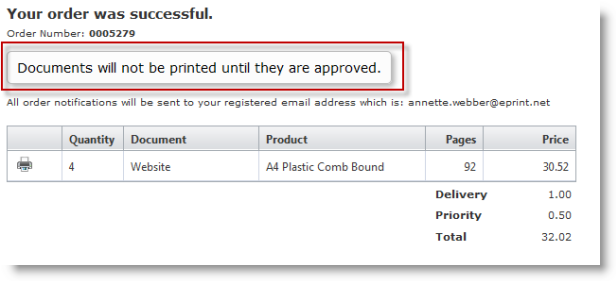
Example of approval checkout message.
The message can be altered as required on the Approval Options page. Simple enter the text required in the message field in the section Message to users.
