Adding notes to a status email |

|

|

|
|
Adding notes to a status email |

|

|

|
|
|
||
Any information entered in the User Notes area in the Overview tab in PrintStation can be included in a Status Email. Any PrintStation user can add notes to this area which then can be included in a Status Email. This could be especially useful when you have a query regarding an order.

Any text entered in the User Notes area which is saved can be included in a Status Email
Configuration Required
The field User Notes needs to be added to the status email. For information on how to do this see the section on Changing the Wording in a Status Email.
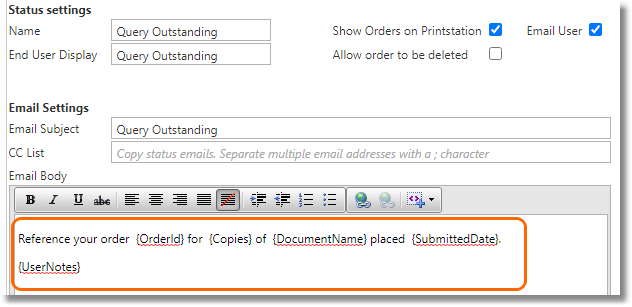
Example of a Query Outstanding email containing the UserNotes field.
To Send notes in a status change email.
| 1. | Enter the required notes in the User Notes section on the Overview tab. If you need to start a new line of text press CTRL Enter. |
| 2. | Click Save Changes. |
| 3. | Change the Status of the email to Query Outstanding. An email will to sent to the owner of the order, an example is shown below. |
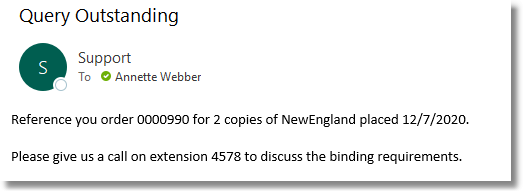
Example Query Outstanding Email