Requesting More Information |

|

|

|
|
Requesting More Information |

|

|

|
|
|
||
When the PDF has been reviewed you might decide that the job cannot be printed until the originator has been consulted. This could be due to a number of factors. For example, if the graphics quality in the original was poor or a large selection of colours you might want to consult the person who placed the order before proceeding.
When you have a query regarding a job order you should change the status of the order to Query Outstanding. You can then contact the person who placed the order for more information.
PrintStation can be configured to send an automatic query email message requesting that the person who placed the job order to contact the print room. Check with the system administrator to find out if your PrintStation has been configured to generate an automatic message when a job status is changed to Query Outstanding.
Example of an automatically generated email.
| 1. | A job order is downloaded by a PrintStation user. When the person who placed the order views their orders they can see that the document has been downloaded. |
| 2. | The PrintStation operator has a query regarding the job order. They change the job order status to Query Outstanding. |
| 3. | The person who placed the order can see when they view their orders that a query email has been sent. |
| 4. | When the person who placed the job order opens their email they will be able to see the automatically generated email and respond accordingly. |
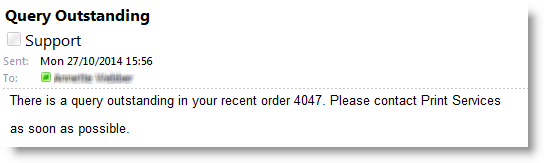
Example of an automatically generated email message when the status is changed to Query Outstanding.