Viewing License Settings |

|

|

|
|
Viewing License Settings |

|

|

|
|
|
||
You can view your Skyline license details and the total number of Portal and PrintStation licenses that are available.
To view your license details:
| 1. | Log in to Skyline and go to Admin. |
| 2. | In the Configuration section select License Settings.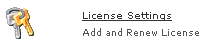 |
| 3. | Your license details are displayed. 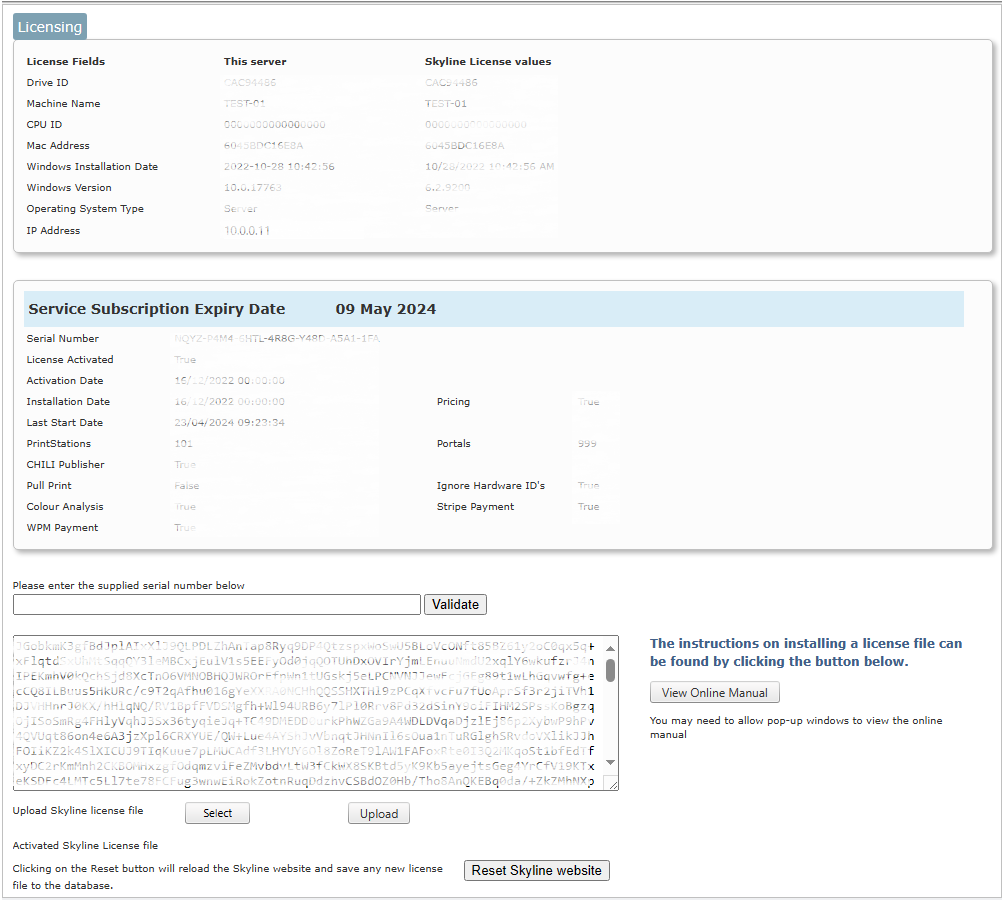 |