Statuses & Quotations |

|

|

|
|
Statuses & Quotations |

|

|

|
|
|
||
Any orders placed have a status assigned to describe where they are in the process. There are 12 System Statuses Types available though they do not all have to be used. Currently the type Archived is not available.
![]() You can print a hard copy of a manual by clicking which opens a PDF copy of the manual. You can then download or print the document.
You can print a hard copy of a manual by clicking which opens a PDF copy of the manual. You can then download or print the document.
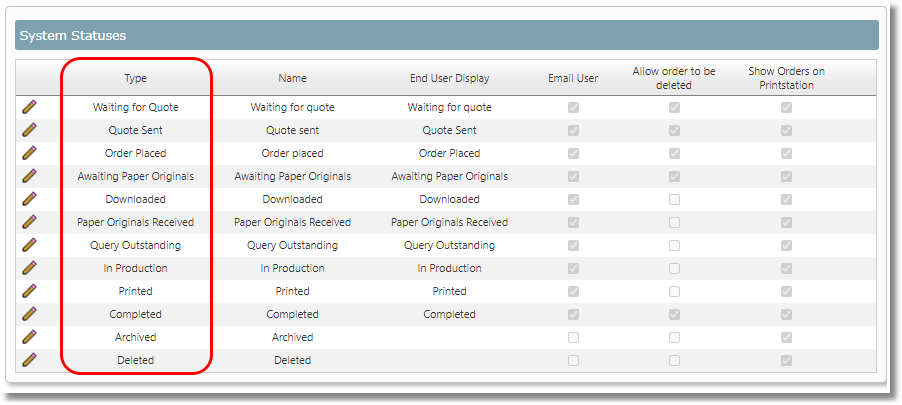
The statuses types can all be assigned a new name which is displayed on the PrintStation and an End User Name as displayed in the orders tab in the Website. For more information see Amending the Status Name in the Administration section.
You are also able to create Custom Statuses. For more information see Creating a Custom Status in the Skyline PrintStation section.