Completing the Upgrade |

|

|

|
|
Completing the Upgrade |

|

|

|
|
|
||
To complete the upgrade:
| 1. | Check that your website has been upgraded to the new version. |
| a. | Log in with Administrator rights and go to Admin. |
| b. | Check that the new version number is shown at the top of the page.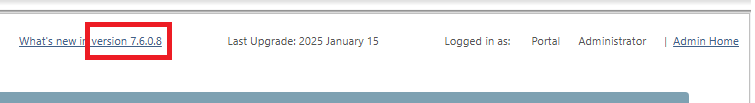 |
| 2. | Reinstall any Skyline programs. |
| a. | All previous versions of the Skyline programs must be removed. Use the Add/Remove Programs facility in Control Panel to remove any existing versions. |
| b. | Follow the relevant installation instructions for PrintStation, CostManager and ProductManager to re-install each program. |
This page intentionally left blank.