|
Skyline ProductManager |

|

|

|
|
|
Skyline ProductManager |

|

|

|
Skyline ProductManager
|
|
||
ProductManager is integral to all Skyline installations, providing the tools required to define paper stocks, finishing options, service levels and much more. These elements are then used to construct products and create the associated job tickets that the customer completes when they place their order. A powerful feature of ProductManager is that it enables you to create product specific job tickets. The advantage of this is that the customer is presented only with choices relevant to the product they have chosen, making the completion of the ticket a quick and simple process. When ProductManager is first used the print room options need to be configured. You need to specify the available media, document print production options and the delivery options. You can then create the products that are available to be ordered.
| You can print a hard copy of a manual by clicking which opens a PDF copy of the manual. You can then download or print the document. |
Before you start to enter any media details, create any products, address forms or delivery forms you need to decide whether the products will be available globally or if they are assigned to a specific portal. When Skyline is installed it is configured to use global products. You require Host authorisation to sign on to CostManager when using global products.
| If you change from using Portal specific to Global specific products you will need to re-enter all your media paper stocks, costs before re-creating your products, address and delivery forms. The same is true if you change from using Global specific to portal specific products. Neither media details, forms or products can be copied between global or portal specific products. |
Global products are available to all portals.
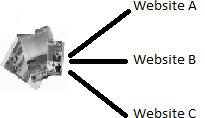 This means that every portal will be using the same media, address and delivery forms as well as the same costs that have been entered into CostManager.
This means that every portal will be using the same media, address and delivery forms as well as the same costs that have been entered into CostManager.
For each portal you can select which products are assigned to the portal. The advantage of using global products is that you only have to enter the media details and costs once.
Portal specific products can not be shared with other portals.
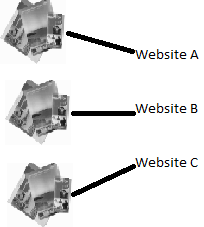 You need to enter the media details and costs for each portal. If you have a standard product that you want to be available on each portal then you would have to create the product on each portal. You are not able to copy products from one portal to another.
You need to enter the media details and costs for each portal. If you have a standard product that you want to be available on each portal then you would have to create the product on each portal. You are not able to copy products from one portal to another.
With portal specific products you can have address and delivery forms tailored for the specific portal.
Products can also be sorted into categories, the categories can be created for each portal.
If you are using portal specific products and you open ProductManager or CostManager with Host privileges you need to choose the portal that you want to work on.
To use portal specific products:
| 1. | Log in to Skyline with Host rights and go to Admin. |
| 2. | In the Portals section select Default Configuration. |
| 3. | Set the Global Products to False. |