Order Placed Email |

|

|

|
|
Order Placed Email |

|

|

|
|
|
||
If you send an Order Placed email you can choose to send one email for each document ordered or one email containing all the documents ordered.
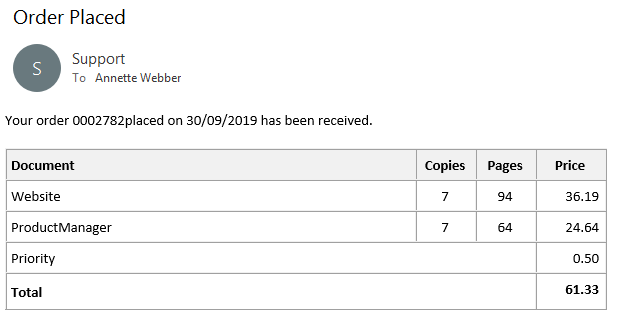
Example of one email sent for multiple documents.
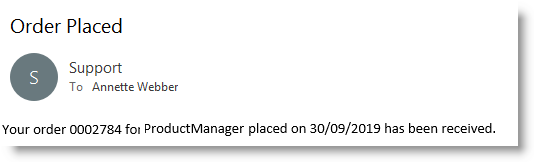
Example of Individual Emails being sent
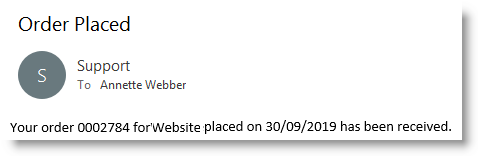
| If you select the option "Send one Order Placed email per order" you cannot include any fields that refer to a specific document e.g. Document Name. All the following fields can be used: Order Id Account Code Required Date Order Date Priority Name Prefix First Name Family Name Phone Number Organisation Name Street City Region Post Code |
To amend the Order Placed email:
| 1. | In the Orders section click Order Statuses. |
| 2. | Select the required Order Placed Email.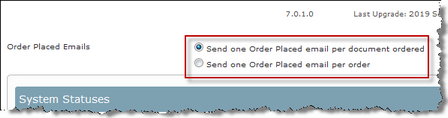 |
| 3. | Click If you enter a field that is invalid you will get a warning message when you try to save the status setting. 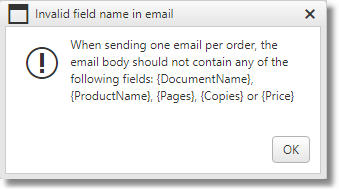 |