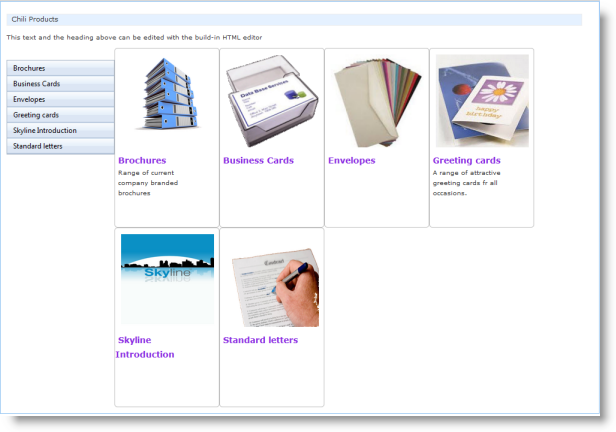Configuring Skyline Publisher |

|

|

|
|
Configuring Skyline Publisher |

|

|

|
|
|
||
The web-based Skyline Publisher software is available through ePrint as a pre-configured Skyline web to print solution. Publisher products are available to your customers through their Skyline home page. You can use Publisher with portal specific and global products.
You use the Product Editor to create products for Skyline Publisher. There are 3 configuration options available for the Product Editor:
| • | Product Editor: Full screen height - Specifies the height of the window when using full screen. |
| • | Product Editor: Use full screen - Specifies whether to display the Product Editor in full screen or not. |
| • | Product Editor: Back button return URL - Enter the page URL that you want the user to be returned to. Requires 'Product Editor: Use full screen' to be True. |