Viewing Errors |

|

|

|
|
Viewing Errors |

|

|

|
|
|
||
If a program error happens, users should be shown the friendly error page. The portal configuration Global Errors - Show Friendly Error Messages needs to be checked that the setting is True.
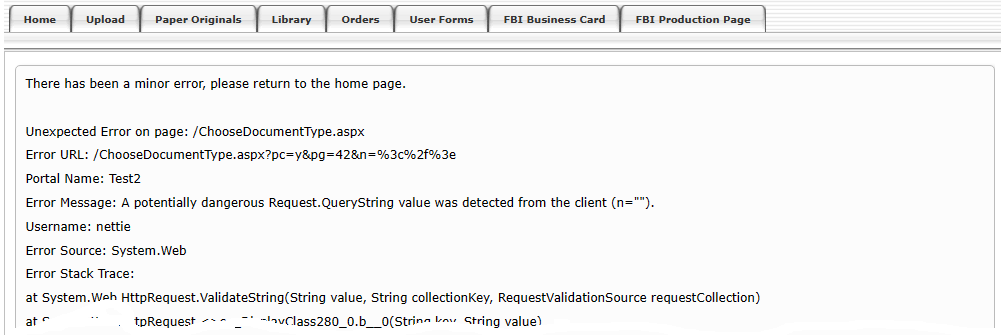
Example of a Global Error Message
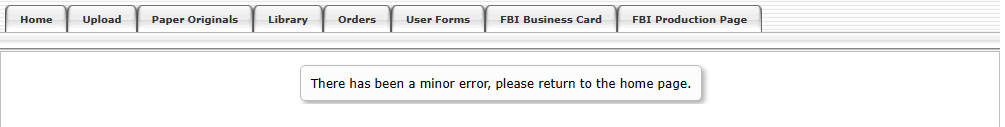
Example of a friendly error message.
To check the error setting:
| 1. | Go to Admin. In the Portals section click Default Configuration. |
| 2. | Find the setting Global Errors - Show Friendly Error Messages and make sure that it is set to True. |
You can view the error by using View Error Details.
To view any error details:
| 1. | Log in to Skyline and go to Admin. |
| 2. | In the Configuration section select View Error Details. |
| 3. | A list of errors is displayed. You can select a specific date range if there are a lot of errors.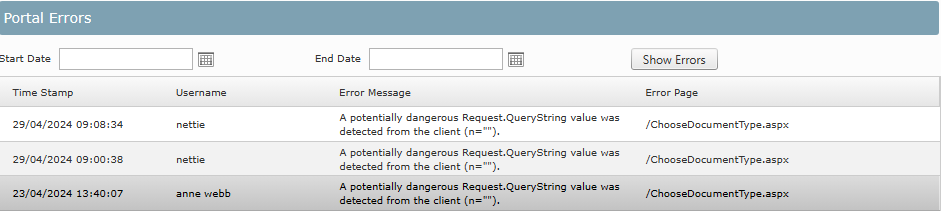 |
| 4. | Select an error to see the specific details. |
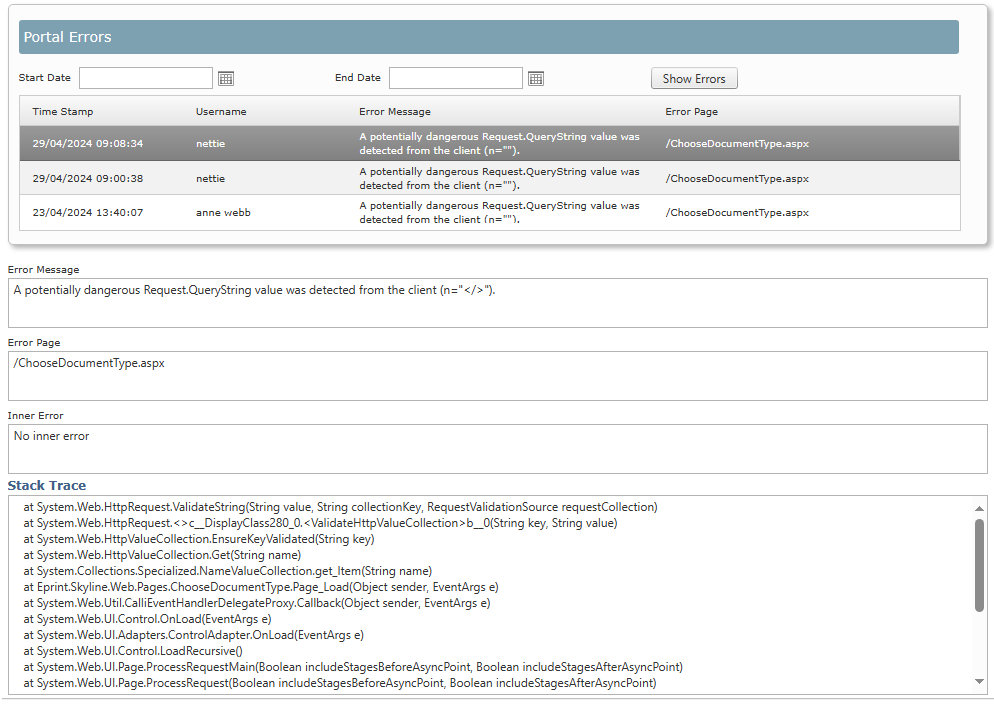
Example of the error information available