|
Skyline Cloud Printer |

|

|

|
|
|
Skyline Cloud Printer |

|

|

|
Skyline Cloud Printer
|
|
||
The Skyline Cloud Printer enables you to send a document from any windows application to Skyline. When a you want to send a document simply select the name of the Skyline Cloud Printer from the list of available printers. A PDF is created which you can check then the document can be uploaded into Skyline and ordered in the usual way.
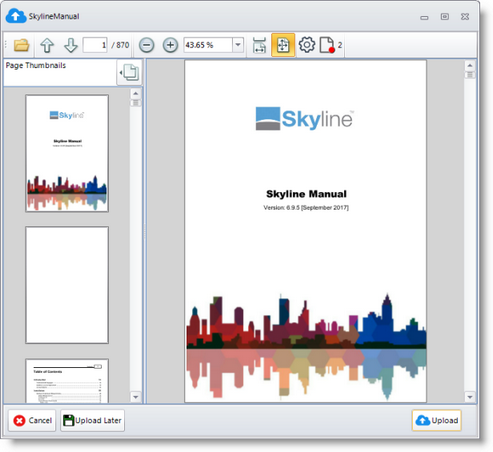
An example of a document being viewed with Skyline Printer before being uploaded and ordered using the Skyline website.
If you are working away from the office and do not have internet connection documents can be saved and uploaded later. Each time that you start the computer a pop-up message will remind you that there are documents waiting to be uploaded.
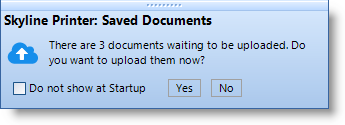
| You can print a hard copy of a manual by clicking which opens a PDF copy of the manual. You can then download or print the document. |