Sharing Libraries |

|

|

|
|
Sharing Libraries |

|

|

|
|
|
||
If you have been given access to a shared library, the shared library will be listed separately on the libraries web page. Click on any of the shared library names to view the documents that they contain.
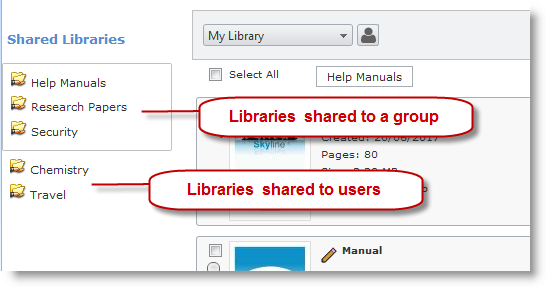
When the owner of a library chooses to share the library they can give users full access. Anyone given access is able to choose how to print the document but they are not able to delete any documents in the shared library. They will also be able to move or copy other documents into the shared library. If the product choices for the document has been pre-defined then only the owner of the document can change those choices.
Owners of the shared folder are able to amended any job tickets and delete any documents that other users have uploaded into their shared library. The person who uploaded the document will also have control over the document. Everyone else who can see the folder will be unable to delete the document.