Removing Folders |

|

|

|
|
Removing Folders |

|

|

|
|
|
||
You can output jobs to folders if the job is to be forwarded to another process. Folders can be removed if they are no longer required.
To remove a folder:
| 1. | Select Setup > Folders from the drop down list. |
| 2. | The Folder Details window opens.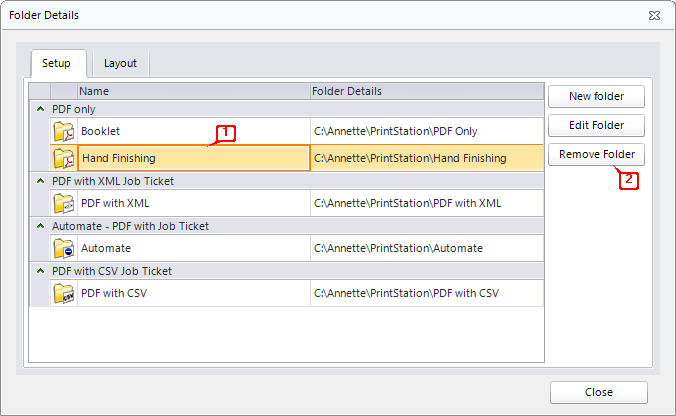 |
| 1. | Select the folder that you want to remove. |
| 2. | Click Remove Folder. |
| 3. | Confirm the deletion.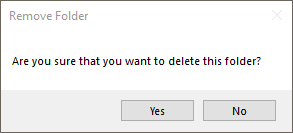 |
| 4. | The selected folder is no longer listed. |