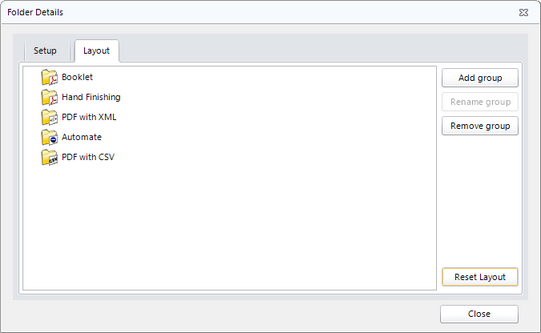Creating Folder Groups |

|

|

|
|
Creating Folder Groups |

|

|

|
|
|
||
A new Layout tab allows you to create groups. These are plain folders that you can name and drag the folders into. You can create groups within groups (within groups…). When you add a group, it is added to the bottom of the list of folders and you can drag it where you want it, and drag folders into it.
| • | If you edit a folder name, location or type, then the folder stays in the group you put it but will show the new name |
| • | hovering over a folder icon will show a tool tip with the output location for that icon. |
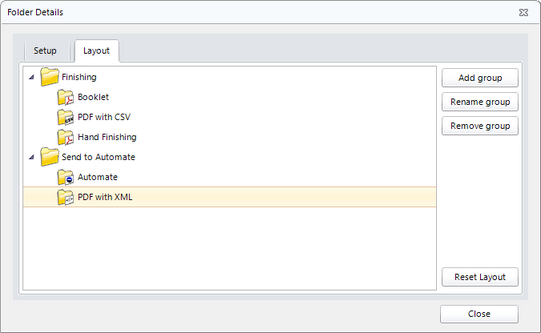
If you use the Reset Layout button you will remove all the groupings created and return to just a list of folders.