Turning Approval on |

|

|

|
|
Turning Approval on |

|

|

|
|
|
||
By default approval is not turned on. Approval needs to be enabled and the required settings selected.
To select the approval settings:
| 1. | Log in with Administrator rights and go to Admin. |
| 2. | In the Orders section click Approval Options. |
| 3. | Select the option Check to enable order approval to turn approval ON.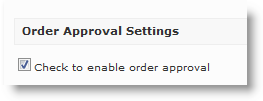 |
| 4. | Click |
When approval has been turned on more options are available.
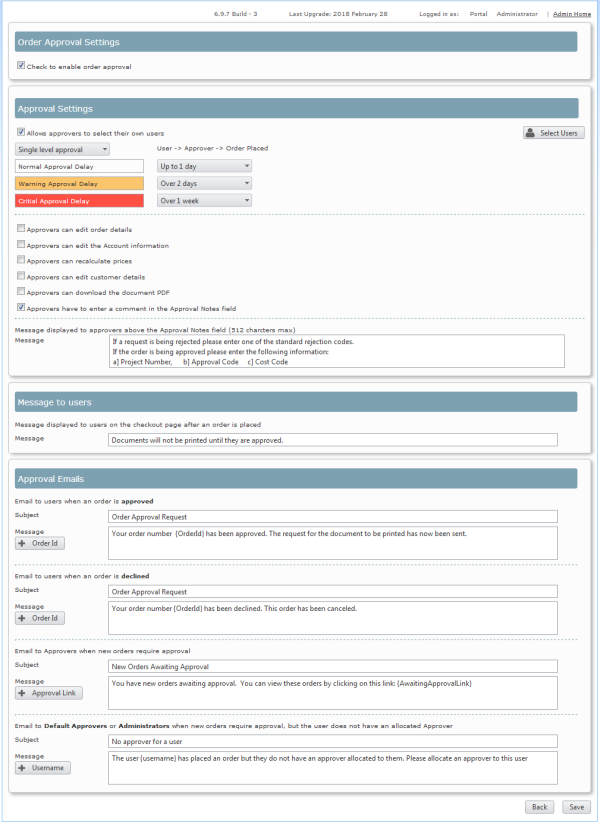
Example of all the appoval options available