Showing Error Messages |

|

|

|
|
Showing Error Messages |

|

|

|
|
|
||
There may be times when you may be asked to turn on the error messages in PrintStation and to run the program in Debug Mode. This should not be done without instruction as it can slow down the operation of PrintStation.
To show error messages in PrintStation:
| 1. | From the Setup drop down menu select Options. |
| 2. | The Order options window opens.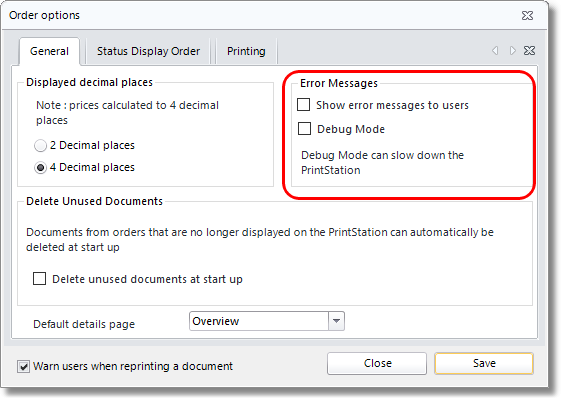 |
| 3. | Select the options required and then click |