Selecting Users |

|

|

|
|
Selecting Users |

|

|

|
|
|
||
Depending or your requirements Approvers can be assigned users or they can select the users that they will manage. If they are able to select their own users a select users button is available on their Approval page.
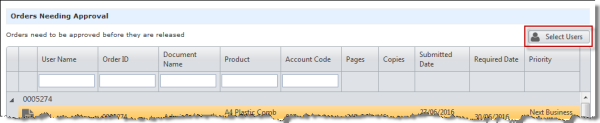
When an approver clicks ![]() they will see a list of users allocated to them as well as a list of users. They are able to select and remove users from their allocated users list.
they will see a list of users allocated to them as well as a list of users. They are able to select and remove users from their allocated users list.
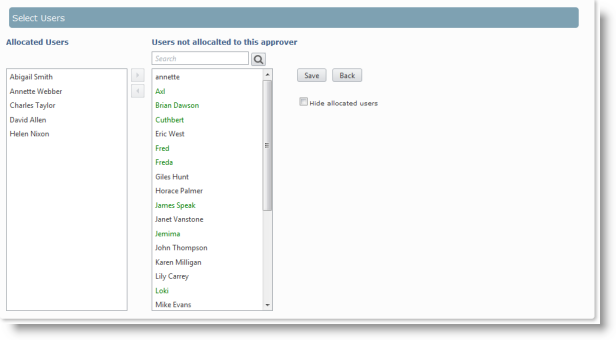
If a user is in green they have been allocated to an approver. If they are in red then they have placed an order but not been allocated to an approver. Until a user is allocated to an approver or they place an order they are shown in black.
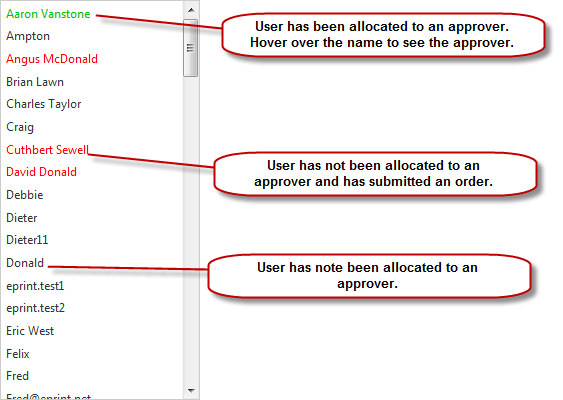
If the option to hide allocate users is selected all the users that have been allocated to an approver will be hidden.
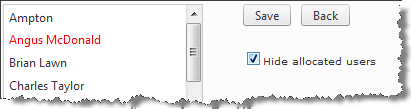
Allocated users are hidden
To allocate a user to an approver:
| 1. | Highlight the user or a group of users by using the CTRL key. |
| 2. | Click |
| 3. | Click 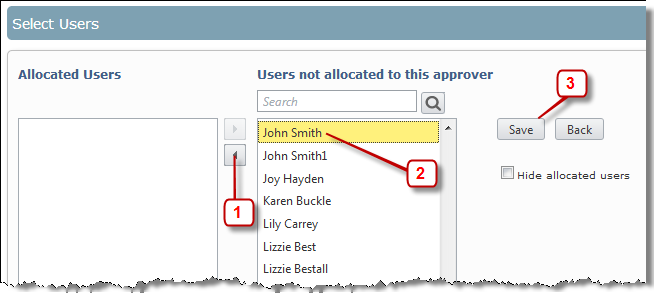 |