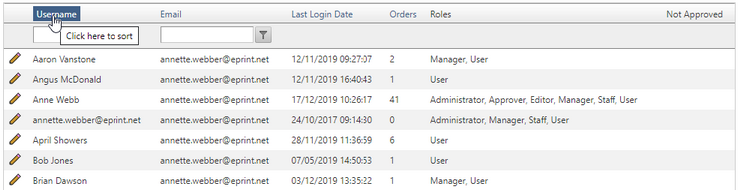Searching for Users |

|

|

|
|
Searching for Users |

|

|

|
|
|
||
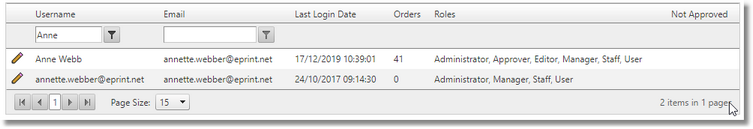
Results of a search
If you have a lot of users you can use the search facility to locate the required user. You can search by their user name or their email address. Simply enter part of their name or email address and press ![]() . Select the sort criteria you require and all entries that contain the specified details will be listed.
. Select the sort criteria you require and all entries that contain the specified details will be listed.
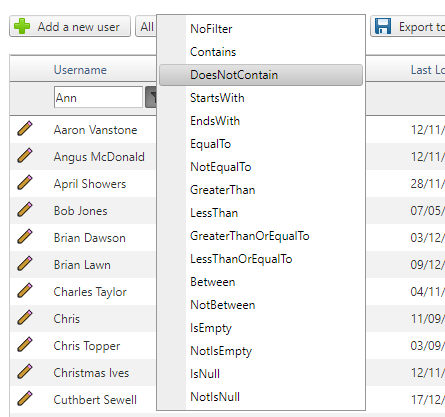
Examples of the available search criteria
You can also sort the listing by Username, Email, Last Login Date and Orders by clicking on the heading.