Reviewing Unprinted Completed Jobs |

|

|

|
|
Reviewing Unprinted Completed Jobs |

|

|

|
|
|
||
Live Orders has a new filter ![]() called Show Missing Jobs. This filter will enable you to find jobs that were not included in the reports when they were marked as In Production, Printed or Complete, as shown in the image below. Completed jobs without a printer symbol will not appear in the reports. If any of the jobs should have been included in the reports they can be reassigned to the PrintStation.
called Show Missing Jobs. This filter will enable you to find jobs that were not included in the reports when they were marked as In Production, Printed or Complete, as shown in the image below. Completed jobs without a printer symbol will not appear in the reports. If any of the jobs should have been included in the reports they can be reassigned to the PrintStation.
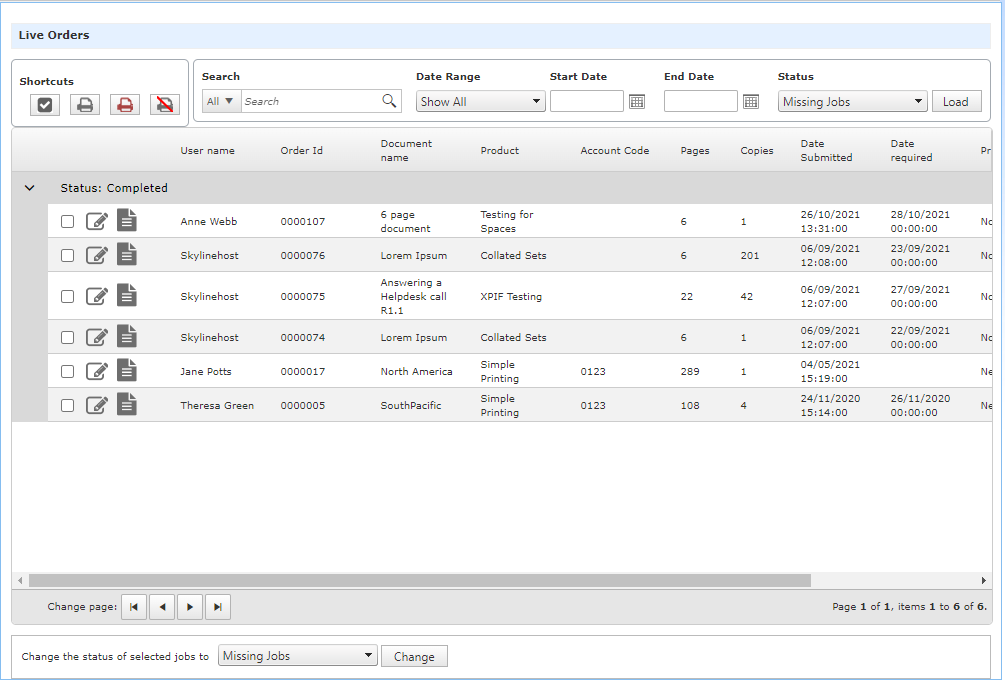
To re-assign orders to the PrintStation:
| 1. | Create a new custom status e.g. “Missing Jobs”. |
| 2. | Change the status of these jobs to the new custom status. The missing jobs can now be viewed on the PrintStation. |
| 3. | Open PrintStation and change the status of the "Missing Jobs" to Completed. When prompted to include the job in the reports select the required printer. |
| 4. | The jobs will be marked as Printed and now appear in the reports |