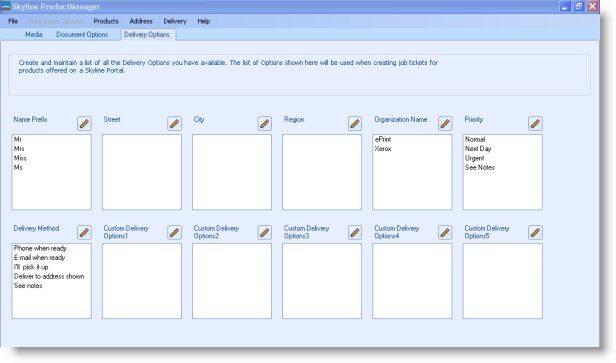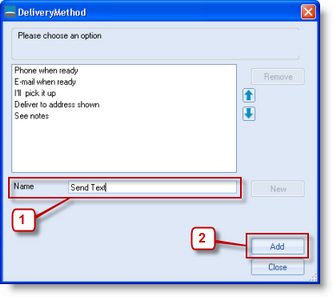Delivery Options provides the necessary options for creating delivery address forms and any priority options you may wish to offer to your customers.
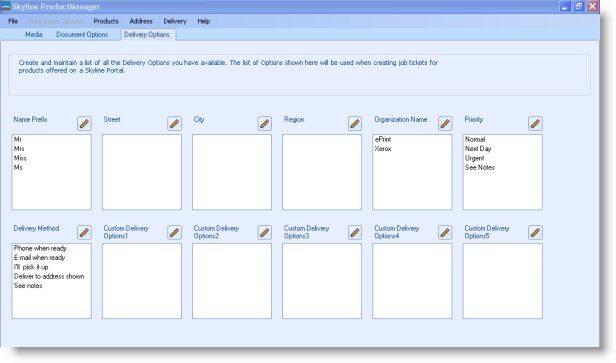
To add new delivery options:
| 1. | Click  above the delivery option you want to amend. above the delivery option you want to amend. |
| 2. | A window opens where the details of the option are entered.
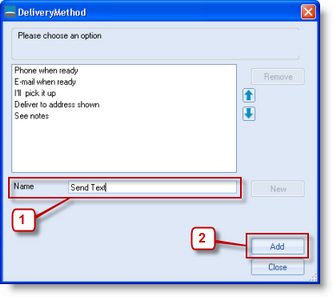 |
| 1. | Enter a name for the delivery option. |
| 2. | Click Add. The new name is added into your options. |
| 3. | When all the options have been added, click Close to return to the Delivery Options tab. |