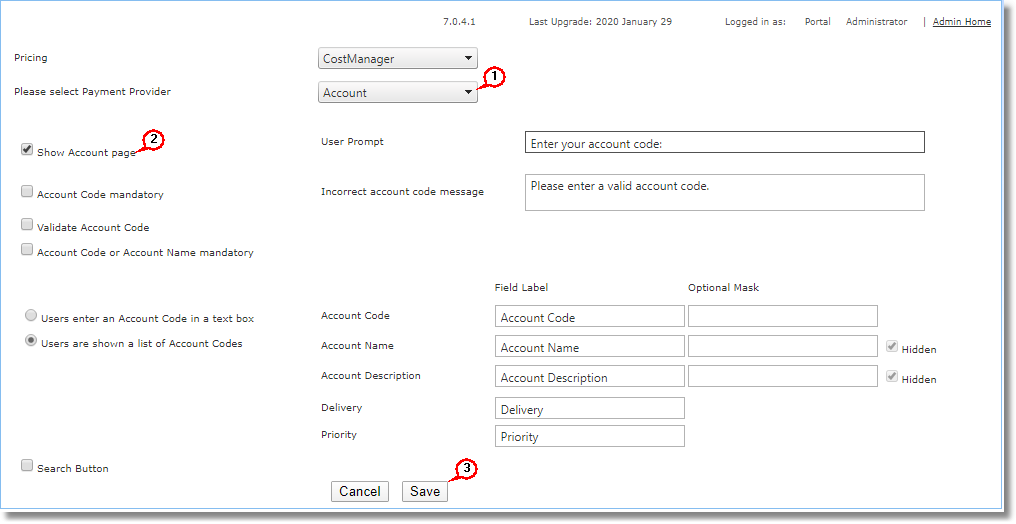When a user submits an order they can select an account code for their documents during the job ticket process.
To change visibility of the account code option when placing an order:
| 1. | Log in with Administrator rights and go to Admin. |
| 2. | In the Orders section click Accounts and Pricing.
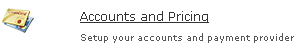 |
| 3. | The Accounts and Pricing page opens.
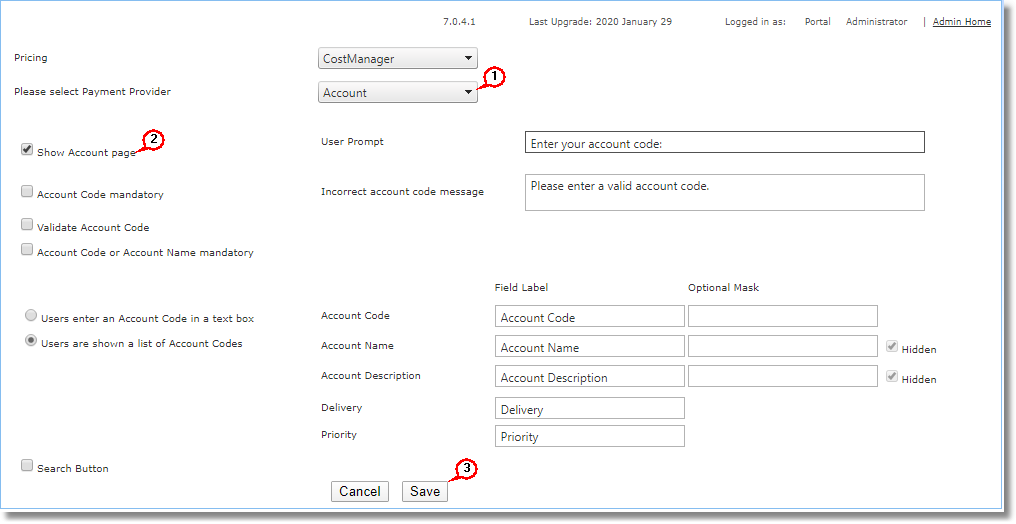 |
| 1. | Select the payment provider Account. |
| 2. | Select the option Show Account page. |
| 3. | Click Save. The Accounts and Pricing page will close. |