Deleting a Document |

|

|

|
|
Deleting a Document |

|

|

|
|
|
||
To delete a document from your library:
| 1. | Select a single document or multiple documents by entering a tick |
| 2. | Click |
| 3. | You will be asked to confirm the deletion.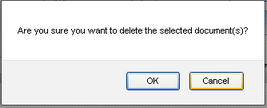 |
| 4. | Click OK. The selected documents will be deleted. |