Changing the Library View |

|

|

|
|
Changing the Library View |

|

|

|
|
|
||
You can use the Library View option to choose the way that documents in your libraries are displayed. There are 4 different views to choose from. The initial view a new user will see can be selected for each portal. For more information, see the section on setting the default library view.
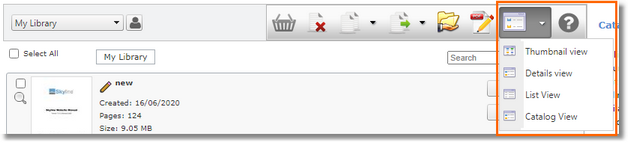
Examples of the different layouts are shown below.
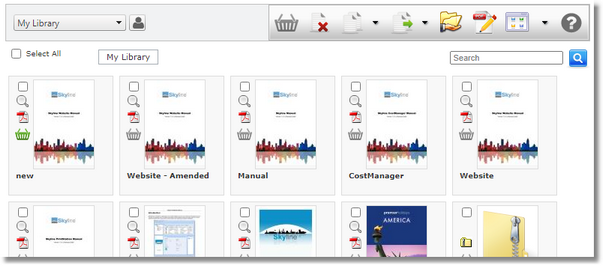
Thumbnail View of the Library
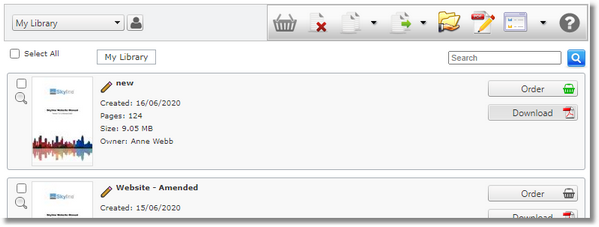
Detals View of the Library
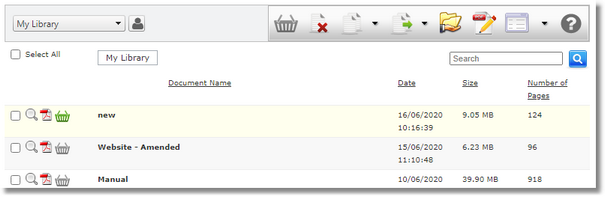
List View of the Library
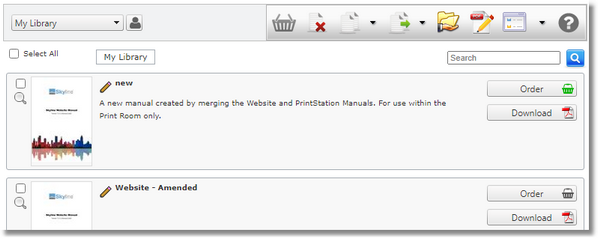
Catalog view of the Library