Associating an Address Form |

|

|

|
|
Associating an Address Form |

|

|

|
|
|
||
When a new address form has been created it can be associated with a Skyline portal. Only one address form can be associated with a portal.
When a new address form is associated the users will not be able to amend their address details via the preferences link until they have placed an order. When they place an order they will be required to enter their address details and may have the option to save the delivery address.
| Note: If an address form has not been associated with the portal an error message will show when you try to place an order. 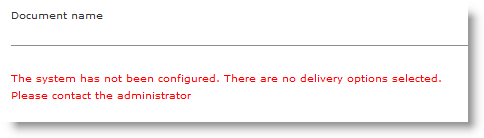 |
To associate an address form to a Skyline portal:
| 1. | Log in with Administrator rights and go to Admin. |
| 2. | In the Orders section click Select Address Form. |
| 3. | Select the address form that you want to be used on the portal. |