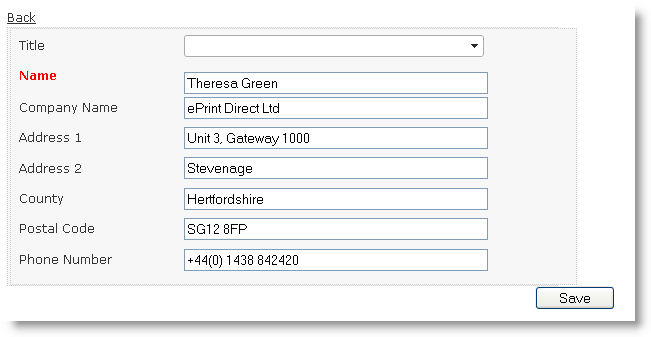You can change or update your address details. These details are used when you place a print order.
 | Skyline doesn't support apostrophes ( ' or ' ) in the address. If they are entered they will appear as an error in PrintStation. |
To change your delivery address:
| 1. | Log in and go to Preferences.
 |
| 2. | Select Delivery.
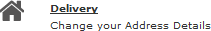 |
| 3. | Enter your new address details. Any field names shown in red indicate that the field is mandatory.
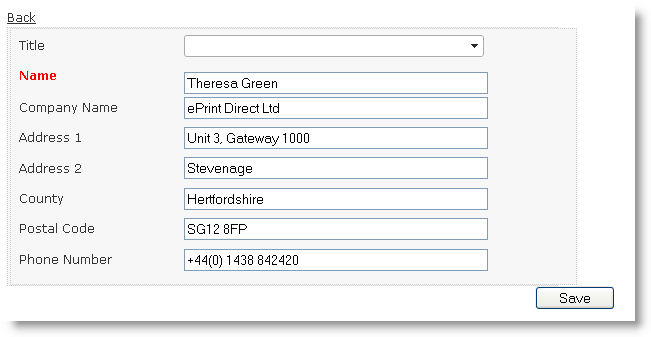 |
| 4. | Click Save to save your new details. The page will close you will return to the Preferences page. |