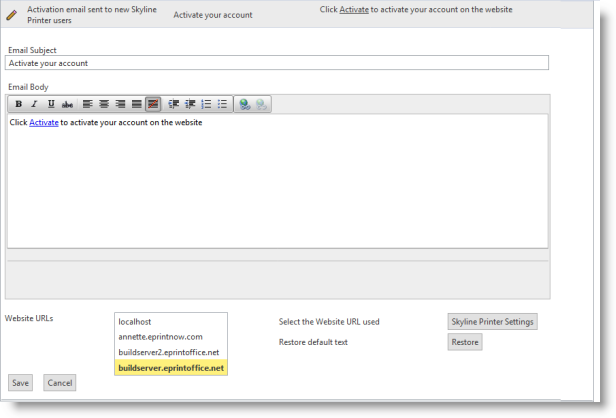When a new user registers they will receive a confirmation email asking then to validate their email address. The wording can be mended as required.
To amend the Registration Email:
| 1. | Log in with administrator rights and go to Admin. |
| 2. | In the Configuration section select System Emails.
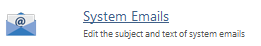 |
| 3. | Click  by the Activation email sent to new Skyline Cloud Printer users to make any changes to the email. by the Activation email sent to new Skyline Cloud Printer users to make any changes to the email.
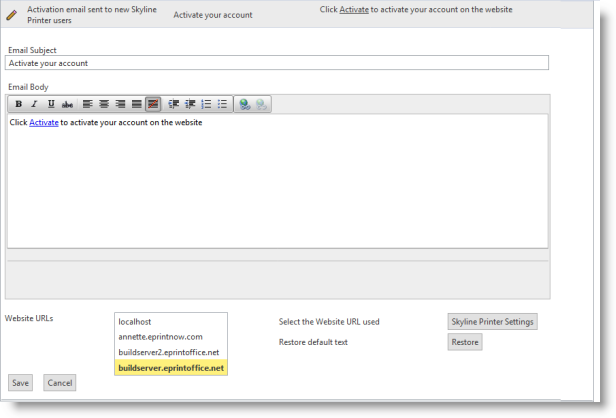 |
| 4. | Click Save when the changes have been made. |