Adding a Personal Library |

|

|

|
|
Adding a Personal Library |

|

|

|
|
|
||
If you have access to Libraries you may be able to create your own libraries. You can create more than one Personal Library so that you can store related documents in appropriately names libraries. Once documents have been uploaded you can move them into any of your libraries that you have created.
Click ![]() to view your personal libraries
to view your personal libraries
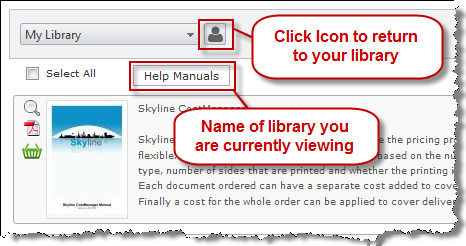
To add a new personal library:
| 1. | Click |
| 2. | Enter a name for your new library. In the example below we have entered the name 'Help Manuals'. Click Add.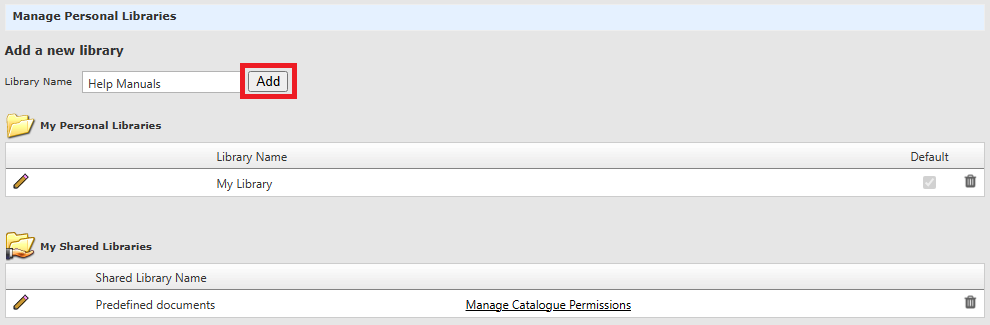 |
| 3. | The new library is added as a personal library; it is not available for any other users.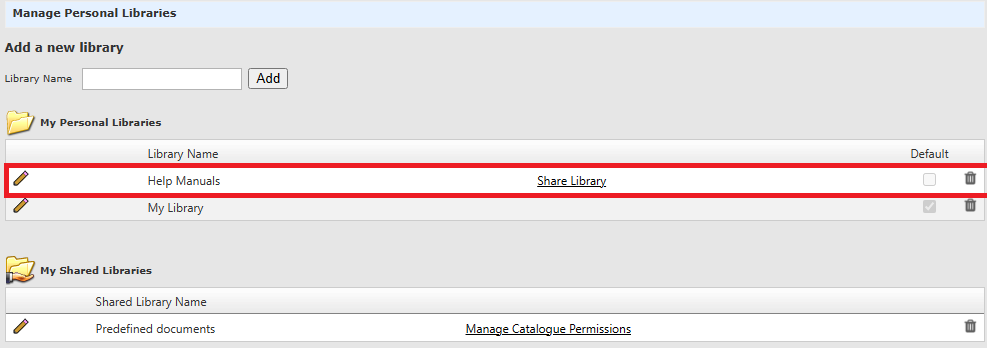 |