4. Checking the Neevia Settings |

|

|

|
|
4. Checking the Neevia Settings |

|

|

|
|
|
||
To check the Neevia Settings:
| 1. | Open |
| 2. | The Input Folders window opens.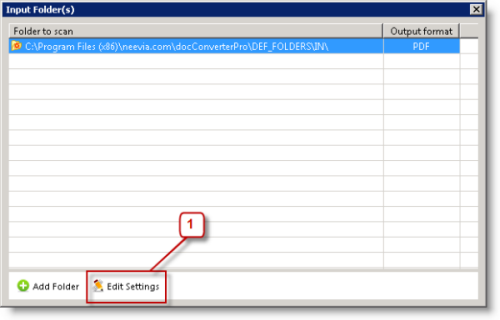 |
| 1. | Click Edit Settings. |
| 3. | The Edit Input Folder Settings window opens.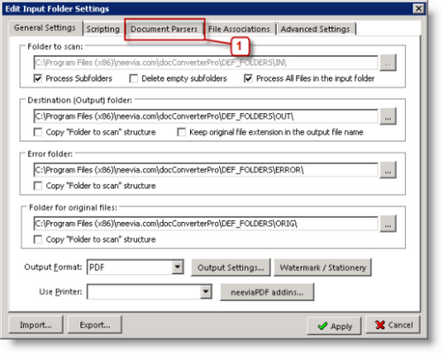 |
| 1. | Click the Document Parsers tab. |
| 4. | The Edit Input Folder Settings window opens.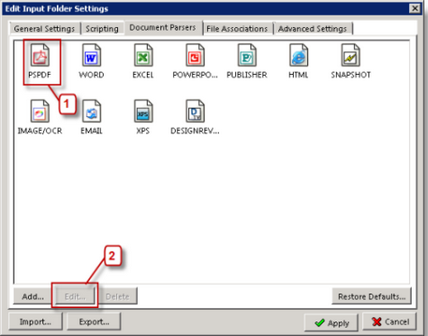 |
| 1. | Select the PSPDF icon. |
| 2. | Click Edit. |
| 5. | The Edit Parser Settings window opens,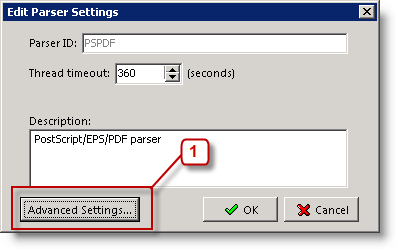 |
| 1. | Click Advanced Settings.... |
| 6. | The PSPDF parser Settings window opens.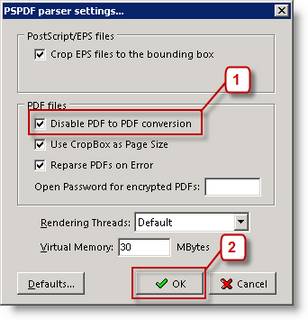 |
| 1. | Select the option Disable PDF to PDF Conversion. |
| 2. | Click OK. |
| 7. | You return to the Edit Parser Settings window. Click OK to save your settings and close the window. |
| 8. | At the Edit Input Folder Settings window select the Word icon |
| 9. | The Edit Parser Settings window opens. Click Advanced Settings. |
| 10. | The Word parser settings window opens.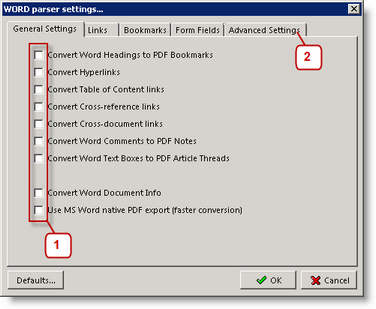 |
| 1. | Remove all the ticks. |
| 2. | Click the Advances Settings tab. |
| 11. | The Word parser settings window opens.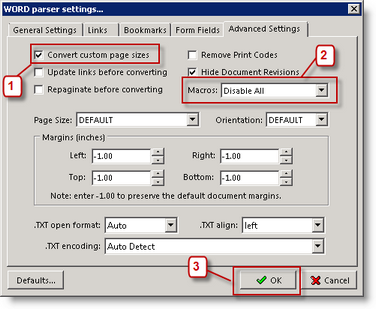 |
| 1. | Select the option Convert custom page sizes. |
| 2. | Select the macros option Disable All. |
| 3. | Click OK. |
| 12. | You return to the Edit Parse Settings window. Click OK to save your settings and close the window. |
| 13. | At the Edit Input Folder Settings window select the Excel icon |
| 14. | The Edit Parser Settings window opens. Click Advanced Settings. |
| 15. | The Excel parser settings window opens.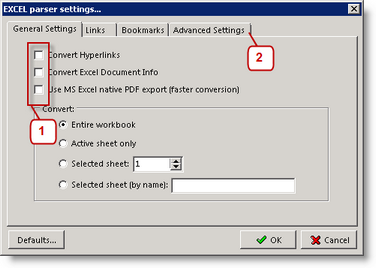 |
| 1. | Remove all the ticks. |
| 2. | Click the Advances Settings tab. |
| 16. | The Excel parser settings window opens.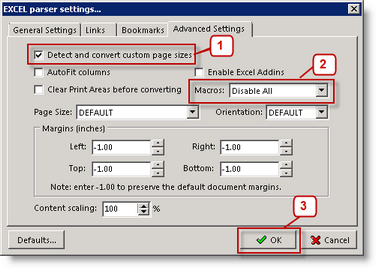 |
| 1. | Select the option Detect and convert custom page sizes. |
| 2. | Select the macros option Disable All. |
| 3. | Click OK. |
| 17. | You return to the Edit Parse Settings window. Click OK to save your settings and close the window. |
| 18. | At the Edit Input Folder Settings window select the PowerPoint icon |
| 19. | The Edit Parser Settings window opens. Click Advanced Settings. |
| 20. | The PowerPoint parser settings window opens.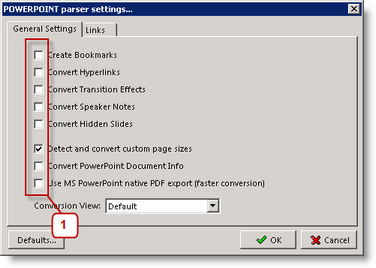 |
| 1. | Remove all ticks except for the option Detect and convert custom page sizes. |
| 2. | Click OK. |
| 21. | You return to the Edit Parser Settings window. Click OK to save your settings and close the window. |
| 22. | At the Edit Input Folder Settings window select the Publisher icon |
| 23. | The Edit Parser Settings window opens. Click Advanced Settings. |
| 24. | The Publisher parser settings window opens.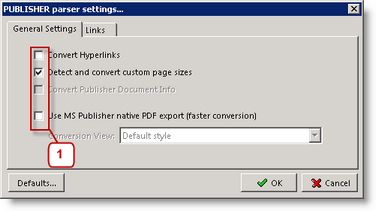 |
| 1. | Select the option Detect and convert custom page sized. |
| 2. | Click OK. |
| 25. | You return to the Edit Parser Settings window. Click Apply to save your changes and close the window. |
| 26. | Close Document Converter. When you are asked are you sure you want to close the Service Config interface click Yes. |