To change the details shown to users when an error happens:
| 1. | Log in with Administrator rights and go to Admin. |
| 2. | In the Portals section click Portal Configuration.
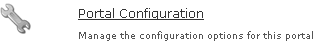 |
| 3. | Find Global Errors - Show Friendly Error Messages in the list. |
| • | If the option is set as True users will be unable to see full error details. |
| • | Full error details are shown by setting the option to False. |
| 4. | To amend this option click  . . |
| 5. | Click  to save the setting. to save the setting. |





