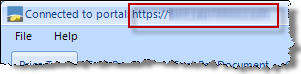Starting CostManager with HTTPS |

|

|

|
|
Starting CostManager with HTTPS |

|

|

|
|
|
||
If you are connecting to an HTTPS website CostManager will automatically connect when it is first opened. Just enter the portal URL without any pre-fix and connect to CostManager. The prefix HTTPS:// will show in the Window title bar area. The next time you open CostManager the correct portal URL will be displayed with the prefix HTTPS.