Hiding Specific Job Statuses |

|

|

|
|
Hiding Specific Job Statuses |

|

|

|
|
|
||
When the status of a job is updated it will remain visible on the PrintStation. PrintStation can be configured to hide jobs with a specific status, for example jobs that have been marked as deleted.
| The system statuses Archived and Deleted will not be shown on the PrintStation even if selected in the System Status listing. The option to Email User is not supported for either of theses statuses. |
To hide specific job statuses in PrintStation:
| 1. | Log in to Skyline with Administrator rights. |
| 2. | Click Admin. |
| 3. | In the Orders section click Order Statuses. |
| 4. | Details of all the System Statuses are listed. The Statuses that are visible in PrintStation are shown in the last column.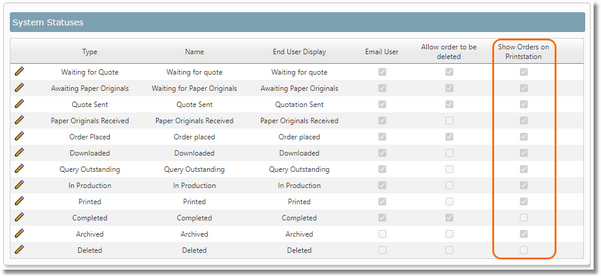 |
| 5. | Click |
| 6. | The Status settings are shown.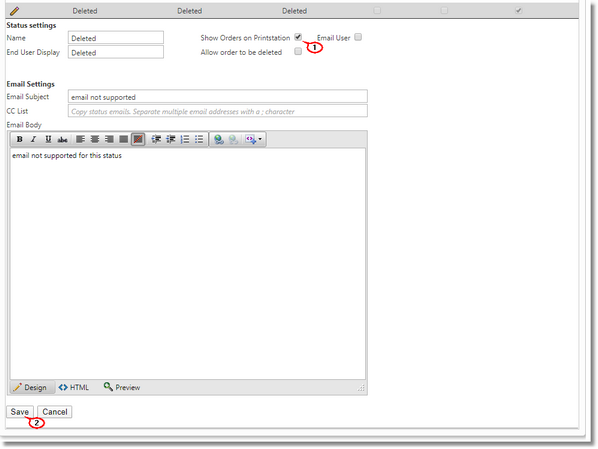 |
| 1. | Remove the tick by Show on PrintStation. |
| 2. | Click Save. Any order jobs with the status selected will not be visible in the PrintStation. |
| After any changes to the Order Statuses PrintStation should be restarted so that the changes take effect. |