Applying Portal Themes |

|

|

|
|
Applying Portal Themes |

|

|

|
|
|
||
A theme can include the size of the website, the background colour, the style of the text, the style of the navigation tabs and much more.
To apply an existing theme to a portal:
| 1. | Log in to the Primary Skyline Portal as Host and go to Admin. |
| 2. | In the Portals section click Portal Themes. |
| 3. | A list of available portal themes are shown.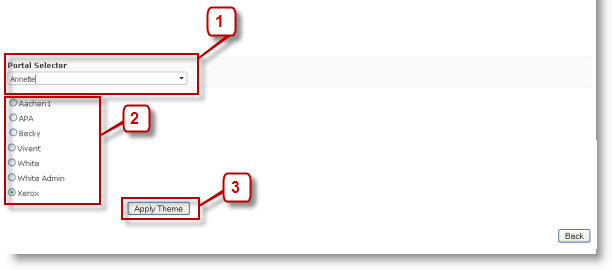 |
| 1. | Select the portal that you want to apply a new theme to. |
| 2. | Select the theme. |
| 3. | Click Apply Theme. |