You can configure Skyline to prevent users from viewing any orders that they have placed by hiding the Orders web page.

Example Orders Web Page
To allow users to view their orders:
| 1. | Log in with Administrator rights and go to Admin. |
| 2. | In the Portals section click Portal Configuration.
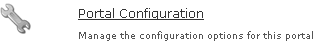 |
| 3. | Find Upload - Show Orders Tab in the list. |
| • | If the option is set as True the Orders tab will be visible. |
| • | The option is False the user will not have access to the Orders tab. |
| 4. | To amend this option click  . . |
| 5. | Click  to save the setting. to save the setting. |






