Approval Exempt Users |

|

|

|
|
Approval Exempt Users |

|

|

|
|
|
||
In some cases you might have users that will not require their orders to be approved. You can make the user exempt so that any orders they place are passed directly to the PrintStation in the print room.
To add a user to the Approval Exempt list:
| 1. | Select the Approval Exempt Users. |
| 2. | Highlight the user to be added. |
| 3. | Click |
| 4. | Click 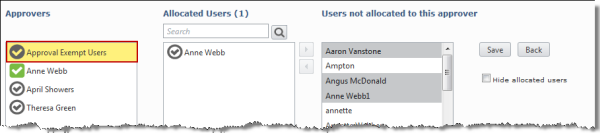 |