Allocating Users |

|

|

|
|
Allocating Users |

|

|

|
|
|
||
To allocate a user to an approver:
| 1. | Select the Approver. |
| 2. | Highlight the user or a group of users by using the CTRL key. |
| 3. | Click |
| 4. | Click 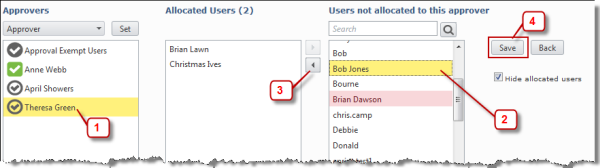 |